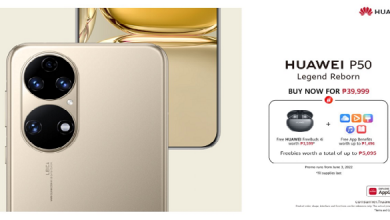Huawei has been succeeding with every new laptop they introduce because of their affordable prices and cool features. Just recently, Huawei unveiled the Huawei MateBook D16 at the Huawei APAC Smart Office Launch event. Will this laptop surprise us with their new features and performance? Let’s find out in our review!
UNBOXING

Nothing unique can be seen outside of the box; it still has the standard Huawei laptop box layout. The laptop’s specifications are visible on the side of the package, as usual.



This is what we can see inside the box after it has been opened:
- a 65W USB-C Huawei Supercharge Power Adapter that can be used with phones and other gadgets
- USB Type C Charging Cable
- The Huawei MateBook D 16 in Mystic Silver covered and guarded with plastic and styro
- Paperworks such as Quick Start Guide and Warranty Card
DESIGN
The laptop has an aesthetically pleasing design, it really attracts people who wants a minimalist or simple looking laptop. It feels premium due to the matte surface and its metallic body’s robust appearance. The central area displays the Huawei logo. The laptop’s body is sleek and lightweight. It is roughly 1.7 kg in weight and 18.4 mm thick.

Opening the laptop, we can see the full-sized keyboard with now-included number keypad. The trackpad works just fine. The dimensions, motion, multi-finger movements, etc. are accurate. The power button with fingerprint can be seen in the upper right side. I’m quite surprised by how quick the fingerprint reader is. You can also see a sticker of Huawei Share, Intel Core i7, and Intel Iris Xe Graphics just underneath the number keypad.

I can’t open it with one hand, if you ask me. The laptop will only got damaged if you open it with just one hand, especially if all the components are at the bottom. It is much better to use two hands.
PORTS
Two USB Type C ports are located on the left side of the laptop, one of which is for charging and data transfers and the other of which is for general usage, and there is also an HDMI 2.0 connector and a 3.5mm headphone jack.

On the right side, there are two USB-A ports. One of which is just USB 2.0 and the other is USB 3.2 Gen 1. It’s disappointing that it doesn’t have an SD Card slot because it would be ideal for designers, photographers, editors, and anybody else who frequently transfers data using their SD cards.

DISPLAY

Compared to the MateBook D15, the MateBook D16’s display is significantly larger. It now boasts a 16-inch IPS display with a resolution of 1920 x 1200, 60hz refresh rate, and a screen-to-body ratio of 90%. We can also see more of the screen thanks to the 16:10 golden aspect ratio and bezel-less screen. It offers a 1,200:1 contrast ratio, a 100% sRGB color gamut, a maximum brightness of 300 nits, and a 178-degree viewing angle. You can be confident that the display filters out blue light to safeguard your eyes because it has received the TÜV Rheinland Low Blue Light (Hardware Solution) Certification.
CAMERA AND MICROPHONE

Huawei removed their iconic recessing camera from the keyboard and moved it above the screen. The nice thing about this laptop is that, even though Huawei relocated the camera to the top, it still has a separate camera switch that can be used to turn the camera on and off for security and privacy. This button is positioned at the top right corner of the keyboard.

This one has a 1080p intelligent wide-angle camera with AI Camera that can enhance your video conferencing meetings. This feature of the Huawei MateBook D16 is one of my favorites. We frequently do video conferences, so these features—especially gaze adjustment and auto-centering—are particularly helpful. Even though we are gazing at the screen, the gaze adjustment makes it appear as though we are looking at the camera, and the auto-centering feature keeps us in the center of the frame even when we move. Huawei’s auto-centering function is still a little clunky and slow; perhaps future update will fix this.

On the front of the laptop is the four edge-shaped microphone. The mics are edge-shaped to minimize blocking and achieve 360-degree pickup within a distance of no more than 5 meters. The smart noise cancellation works well too and can eliminate background noise such as typing noises to produce more defined audio.
KEYBOARD AND SPEAKERS
Huawei has finally included a numeric keypad to the MateBook D16 after all these years! The keyboard’s keys have a 1.5mm key travel distance, which makes typing more enjoyable, quieter, and more accurate. The keyboard’s two levels of backlight brightness are sufficient for using it in the dark. It’s just a bit annoying because the light turns off immediately after 15 seconds and you have to press it to turn the light on. Above the number pad, there are four more hotkeys: the calculator, the AI search key, the multitasking key, and the camera switch. The up and down arrow keys are small or is it just I’m not really used with small keys after all?

For a thin laptop, the audio is fairly good. The speakers are loud enough for only occasional listening. Although you may change it in their Huawei Control Panel, the bass is a little underwhelming.
PERFORMANCE AND BATTERY LIFE

I’m genuinely impressed by the performance of Huawei MateBook D16! It is more powerful than you need thanks to the newest 12th Generation Intel Core i7 processor, 16GB RAM, and 512GB SSD storage. With such heavy and light applications open at the same time, I can multitask without experiencing lags. I’ve tested using the laptop while simultaneously running After Effects, Premiere Pro while exporting, and other programs like Microsoft Edge and File manager, and it still functions well. The laptop is still snappy, and you can tell that its power is not being restricted by the battery even though it is not plugged into a power source. You can power up more your laptop by simply pressing Fn key and P key at the same time to activate the performance mode or pressing it again to revert in balance mode.

Although somewhat expected, the power life is nevertheless underwhelming for a compact notebook. Depending on how heavy the tasks, the battery lasts for 4 hours before it goes to 20%. With the use of 65W charger which is included from the box, charging time was approximately 45 minutes for 50% charge and 2 hours for full charge.
GRAPHICS

I can say that the graphics are excellent, particularly when used with games and other multimedia applications. On this laptop, I tried playing Genshin Impact, and the graphics left me speechless. Even though it is set in high graphics, the gameplay is very smooth and you wouldn’t feel that it only has 60Hz refresh rate.
SUPER DEVICE AND CONNECTIVITY
Super Device is a great feature especially if you have a Huawei phone or in a Huawei ecosystem. With just one tap, you can open multiple apps on this laptop, control them from your phone, and transfer files without any issues. Simply turn on the NFC connection in your Huawei phone and put it above the Huawei Share sticker on your laptop to activate; or open the control center, go to the Super Device screen, and drag the devices together to create a Super Device.
Huawei also features their Metaline Antenna technology, which is the first in MateBook. With this technology, it can improve network stability and speed in weak signal situations which allows for free and simple large file download, online conferencing, and HD live streaming.
VERDICT

With some compromises like the speaker and battery life, the Huawei MateBook D16 is still a pretty good laptop. This laptop is ideal for productivity and multimedia use like editing. If you’re looking for a lightweight, minimalist, feature-rich laptop with a bigger screen and great performance that can be used for light gaming and productivity, then this is the laptop for you!