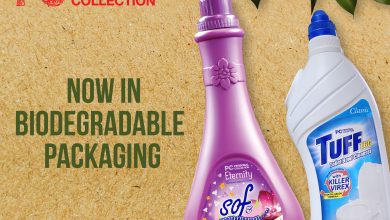Huawei is best known as one of the world’s top three smartphone makers, but Huawei did not fail to stun us with their wide selection of other gadgets such as tablets, laptops, and wearables. It doesn’t stop there because they also have lifestyle devices, monitors, and even smart TVs.
In this review I will be sharing my experience with different devices together as a Huawei Ecosystem after a month of actual use for my school work and freelancing work.

My Devices in the Huawei Ecosystem
The Huawei devices under the ecosystem that I have with me are the following:
- Huawei Matebook D15 (Space Gray)
- Huawei Nova 8i (Starry Black)
- Huawei Matepad 11 (Matte Grey)
- Huawei Freebuds 4 (Silver Frost)
You can check out our full review and other videos related to the products mentioned above here:
- Huawei Nova 8i Unboxing
- Huawei Nova 8i Feature Run Down
- Huawei Nova 8i In-depth Review
- Huawei Freebuds 4 Review
- Huawei Matepad 11 Review
Tablet-laptop Collaboration (Huawei Matebook D15 with the Matepad 11)
The tablet-laptop collaboration has made transferring files from my tablet to my laptop and vice versa wirelessly easier with Collaborate mode. Another feature of the tablet-laptop collaboration that I found very useful for me was the Extend mode, wherein I can use my Matepad 11 as my second screen for the laptop. This feature makes my job a lot faster and easier because I can organize my tabs and windows since my screen is extended/longer with more screen real estate. Aside from that, the Extend mode feature can also be helpful for live streamers/live streaming events as dual or multiple monitor setups are needed by the technical staff.
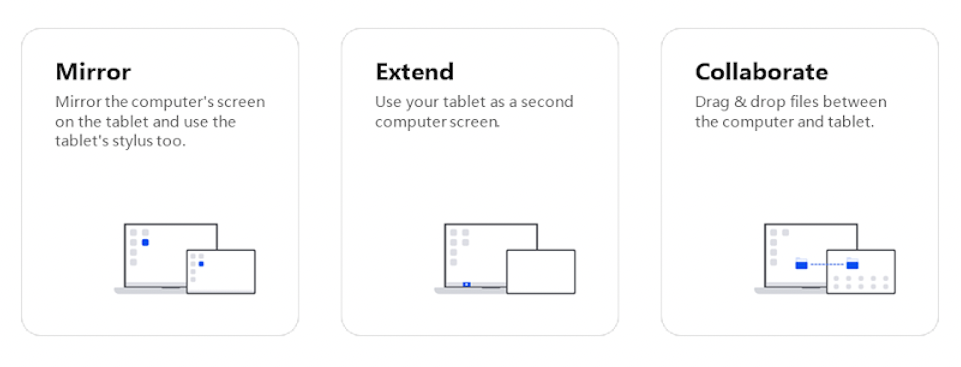
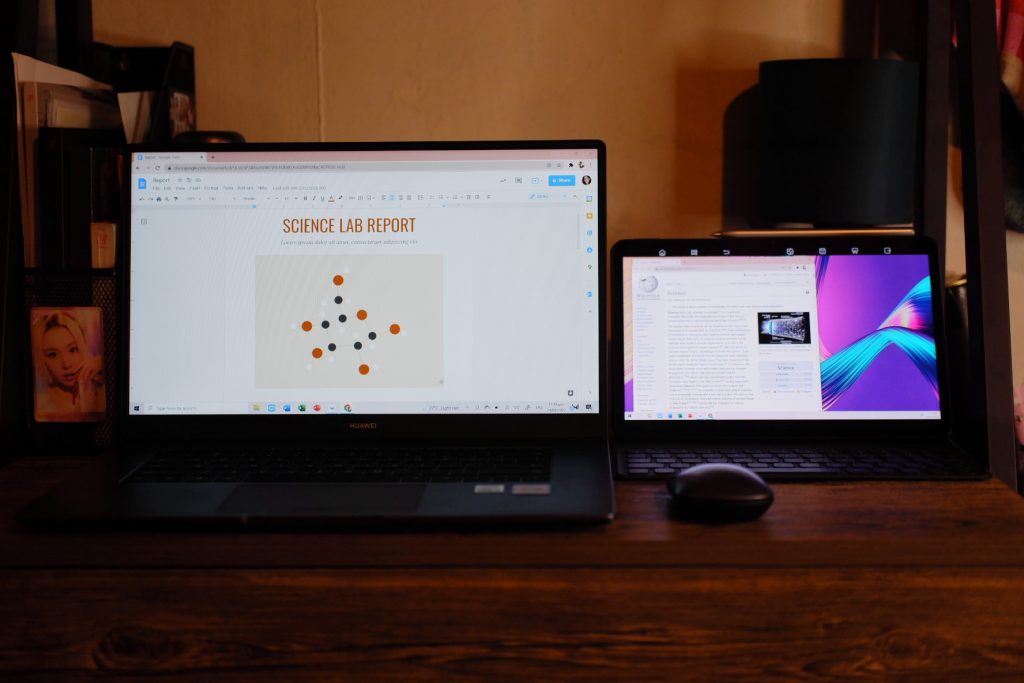
(For more detailed steps on setting up tablet-laptop connections, visit this link: https://consumer.huawei.com/en/support/content/en-us15819564/)
Productivity
The Huawei Matepad 11 comes with a Huawei M-Pen 2 and I also paired it with a Huawei Smart Magnetic Keyboard. The pen is very useful for scribbling notes during my class or work meetings, drawing storyboards or anything related to what I am working on, and signing important documents. The keyboard turns the tablet similar to a laptop and this is very useful if you’re outdoors or if you feel like working on a smaller device.
Huawei doesn’t have a Google Play Store but no worries, Huawei has its own Petal Search and Huawei AppGallery. If an application is not available via AppGallery, you look it up on Petal Search and it will show you where you can safely download the APKs (Android Package Kit).

Right: Huawei Nova 8i with the Freebuds 4
You can easily access Google services in the web browser if you are signed in and if there is a web version available for the said service. If you really want to download the application, download the APK of Gspace then this will allow you to install Google applications like Google Docs, Google Drive, and Google Meet.
Calls and meetings are also clear because of the audio quality of both the Matepad 11 and Nova 8i but I usually use my Freebuds 4 for long calls and meetings so I don’t have to worry much about the noise from my background because the Freebuds 4 has an Active Noise Cancellation mode.
If you will be attending meetings using the MateBook laptop, take note that the D15 has a recessed camera or a camera that lies under the keyboard. This feature doesn’t allow you to change the camera angle but it is a good answer to laptop privacy issues and I honestly think that this is a good one from Huawei.

For your tablet and your phone, you can also transfer files easily with the help of Huawei Share.
(Learn more about Huawei Share: https://consumer.huawei.com/en/support/huaweishare/)
Entertainment
Now that I have told you some of my favorite things about the ecosystem when it comes to work and school, I also want to share how much I enjoy using it after a long day. As someone who enjoys watching films and K-dramas, I use the tablet a lot! The 120 Hz FullView display makes binge watching a lot more fun and immersive and due to the reason that I usually watch late at night, I always pair it together with my Freebuds 4. I would also like to highlight how easy it is to connect the Freebuds 4 to any other Huawei device, you just have to open the case and pull it out and that’s it, it’s already connected. Very simple and stress free just like how I would want to end my day.

Overall Thoughts
The goal of The Huawei Ecosystem is to seamlessly connect with any other Huawei device for easy file transfer or sharing, screen sharing, and screen extension. After a month of trying it out, I can say that Huawei was able to meet their goal and also satisfy my needs as a working student. Everything was really easy to connect, even the mouse from Huawei connects to my laptop as soon as I turn it on. There are many more devices that are under the ecosystem and I was only able to try out four of them but the fact that these four devices can already do the job for me, what more if the monitors and other wearables are added.

The different products have their own limitations with what it can do but because of The Huawei Ecosystem, the capabilities and functions are expanded, catering my needs better. If you are a student or in a work from home setup, this is a great investment.
Huawei has never disappointed me with what their devices can offer despite its affordable price.
To celebrate the new year, Huawei currently has an ongoing promo where you can get up to PHP 7,000 off and freebies worth up to PHP 17,497 from January 3 – February 20, 2022.
Hurry and check out the promo in the link below!
Huawei Better Together 2022: https://consumer.huawei.com/ph/offer/better-together-2022/
or in our article: https://www.wazzup.ph/huawei-philippines-begins-2022-with-the-best-new-years-deals/