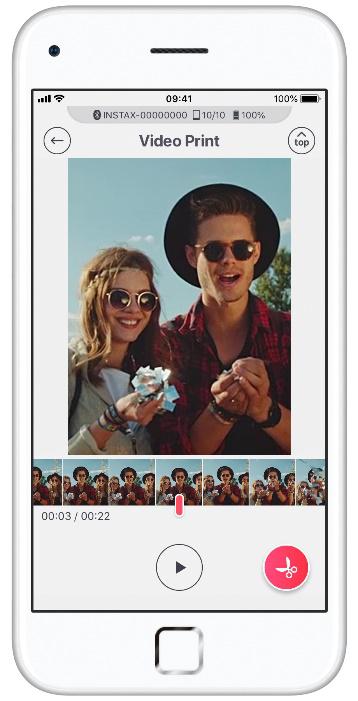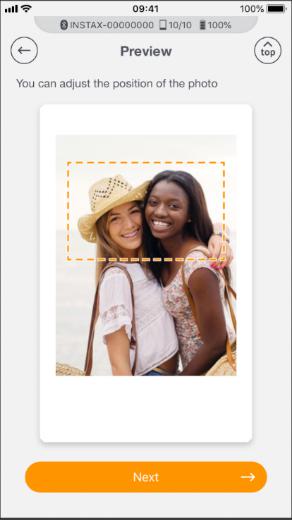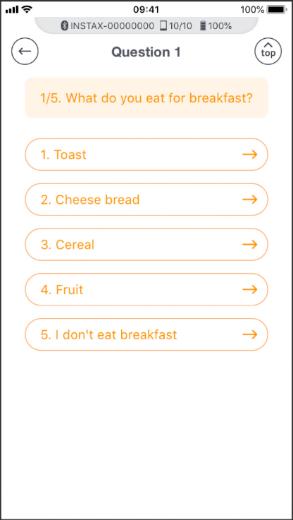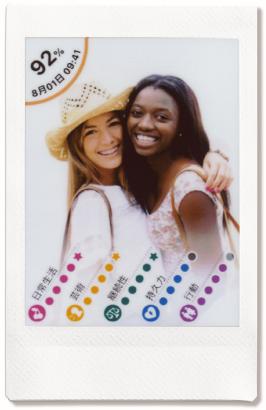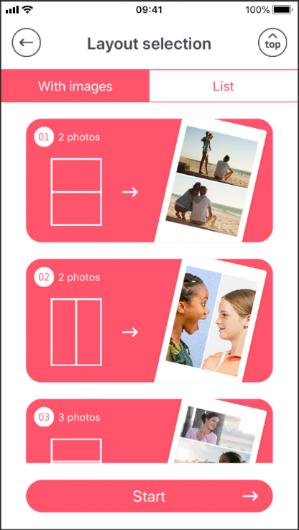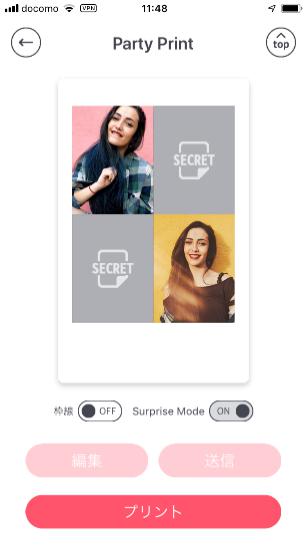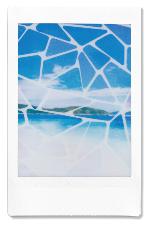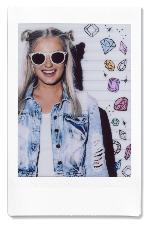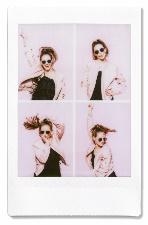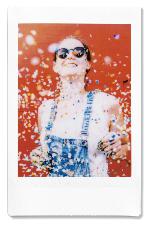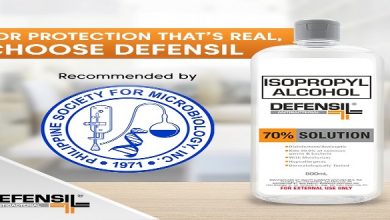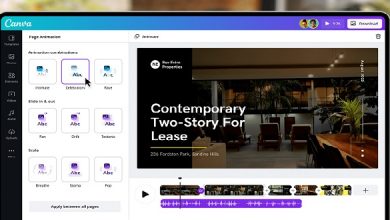FUJIFILM Corporation (President: Kenji Sukeno) announces the launch of the smartphone printer “instax mini Link” (Link) on or after October 4, 2019, on a market-by-market basis. The Link creates high-quality instax prints of pictures saved in a smartphone through dedicated app*1 using Bluetooth*2.

The app offers a function to choose the best frame from video to print, and also a variety of unique and enjoyable functions that can use among many people such as a compatibility checker that examines compatibility between you and a friend or someone special, and a function that lets multiple people send their favorite pictures from their smartphone to the printer and compiles them into a single instax print.
The new Link printer inherits all the features of the instax Series to produce high-quality prints quickly with ease, while using the dedicated app offering a variety of additional functions to enjoy among many people, including Video Print for printing a decisive moment in a video.
The Party Print function, which produces a single print from multiple pictures sent from smartphones by up to five people, generates excitement as everyone waits to see what kind of picture everyone else has sent in.
The Link also pursues intuitive operability by allowing you to reprint the picture withholding the Link with the printout end pointing down and press the button at the center and transfer pictures to the printer by swiping up on the app.
About the Promotions
Coinciding with the launch of the new instax mini Link, Fujifilm will run a worldwide promotional campaign under the catchphrase Don’t just take, give, to convey instax prints unique value.
1: A free app compatible with Android phones and iPhones. We can download it from Google Play with Android phones and the App Store for iPhones.

Android and Google plays are trademarks or registered trademarks of Google Inc. iPhone and App Store are trademarks of Apple Inc. It uses the iPhone trademark in Japan under license from iPhone Co., Ltd.
*2: We register Bluetooth® word mark and logo trademarks of Bluetooth SIG, Inc. FUJIFILM Corporation uses these marks based on a license agreement.
*3: The total shipments for cameras and printers
1. Product name (1) Smartphone printer “instax mini Link”
2. Release date (1) Smartphone printer “instax mini Link”: on or after October 4, 2019, on a market-by-market basis.
3. Prices instax mini link is Php 6,999
4. Main features
(1) “instax mini Link”
① Transferring pictures from a smartphone to the printer with a dedicated app via Bluetooth connection to produce instax prints
The app allows easy photo adjustments, such as making it larger/smaller, rotating it, applying a filter or adjusting brightness, before printing it out. The printer has a fast speed of about 12 seconds per print, supports continuous printing, and can print about 100 pictures per charge.
② “Video Print” function for printing the best frame from video
You can scroll through video frames left to the right to choose the best moment for your subject, and print it out.
③ “Match Test” compatibility testing function, which shows the result when the picture appears on the film
This function examines your compatibility with a friend or someone special. We show the level of compatibility percentages age. It provides a moment of anticipation while you wait for the test result to appear along with the picture on the film. The app has the “Quick diagnosis” mode to check the compatibility of people shown in a randomly selected picture, and the “Precision diagnosis” mode that involves answering some questions besides shooting a photo of two people for whom compatibility to check, to get a result of greater accuracy.
④ “Party Print” function to create a single picture with photos sent from multiple people
This function connects up to five smartphones to the app, receives a picture from each of the devices, and combines them into one instax print. In the “Surprise Mode,” no one knows of pictures others have chosen and what the final print would look like until the images appear on the print. This generates a sense of excitement when used at a party or other events.
⑤ Using the printer’s main unit as a remote control
When taking pictures from the printer’s dedicated app on your smartphone, you can use Link’s main unit remotely control the camera operation. For example, you can zoom in by facing down the side of the power button at the center, zoom up by facing up, and release the shutter by pressing the power button. Taking a photo with a large group of people is easy with the Link, as we can use it as a remote controller for your smartphone’s camera. You can print multiple copies of a picture by holding the Link with the printout end pointing down and press the button at the center.
⑥ Dedicated app designed for intuitive operability
Fujifilm has developed a dedicated app designed for intuitive operability, such as swiping up on the smartphone screen, easily transferring a picture to the link for printing. The app contains a variety of frame designs and allows you to combine up to eight pictures into one image in a collage layout to produce a unique instax print.
⑦ Receiving picture data from Fujifilm’s digital cameras to produce prints.
Picture data can directly transfer from the FUJIFILM Camera Remote app*4 to the printer’s app to produce prints.
*4: The FUJIFILM Camera Remote is a free app for smartphones and tablet devices, provided to users of the X and GFX Series of Fujifilm digital cameras. Pictures in a WiFi-enabled digital camera can send one by one to this app so that users can view them on their smartphone (tablet device).
5. Specifications
| Recording method | 3-color Exposure with OLED |
| Film used | FUJIFILM INSTAX Mini Instant Film (sold separately) |
| Number of films | 10 films/pack |
| Image Size | 62 mm × 46 mm/2.4 in. × 1.8 in. |
| Supported image size | 800 × 600 dots |
| Printing resolution | 12.5 dots/mm (318 dpi, 80 μm dot pitch) |
| Printing levels | 256 levels per color (RGB) |
| Interface | Standard compliance: Bluetooth Ver. 4.2 (BLE) |
| Supported image format | JPEG, PNG, HEIF |
| Printing time | Image recording – photo output (fed out): Approximately 12 sec. |
| Approximate printing capacity | Approximately 100 prints (from full charge) * The number of prints depends on the usage conditions. |
| Power supply | Lithium ion battery (internal type: not removable) |
| Charging time | Approximately 80 to 120 minutes (Charging time depends on the temperature and battery remaining level) |
| Power consumption | Approximately 3 W |
| Operating environment |
Temperature:
+5 ºC to +40 ºC (+41 ºF to +104 ºF) Humidity: 20% to 80% (no condensation) |
| Main unit dimensions | 90.3 mm × 34.6 mm × 124.5 mm/3.5 in. × 1.3 in. × 4.9 in. (excluding projecting parts) |
| Main unit mass | Approximately 209 g/7.3 oz (excluding film pack) |
| Supplied accessory | USB cable (BOD700, Length: 30 cm/11.8 in.) |
*The above specifications are subject to change for performance improvement.