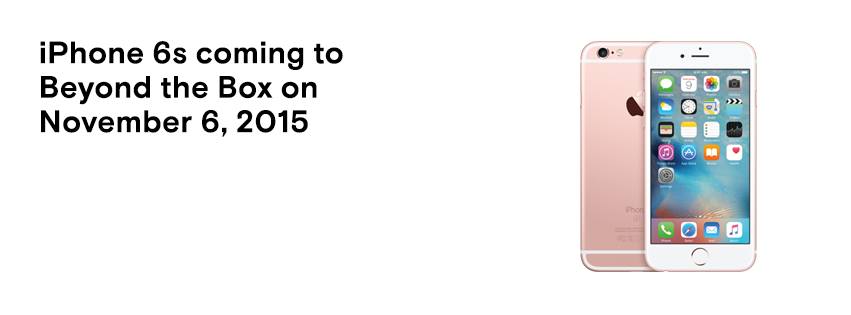Working or studying from home has plenty of upsides, and having the Huawei MatePad 11 makes for more dynamic and – dare we say it – enjoyable at-home productivity. Combined with the 2nd Gen Huawei M-Pencil and Smart Magnetic Keyboard, knocking off tasks with the MatePad 11 becomes a fulfilling effort.

To maximize this PC-like experience in tablet form, check out some of the top apps found on the Huawei App Gallery and Petal Search Widget that are as versatile and innovative as the MatePad 11.
Nebo for next-level note-taking
Nebo does more than standard documentation and spur-of-the-moment scribbles; this app puts both the MatePad 11 smart keyboard and M-Pencil to good use with a host of smart features like interactive ink. Basically, Nebo utilizes a series of gestures and other input commands to create and manipulate content as the user wishes. Such a degree of input freedom lets users express their ideas in all sorts of creative ways — like convert hand-drawn diagrams into presentation-ready graphics, or maybe draft a basic floor plan for that kitchen remodel in the works.
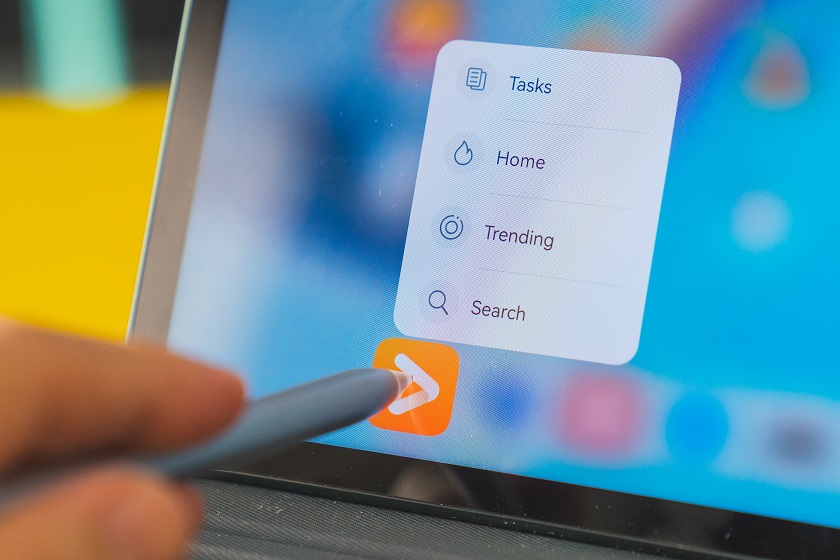
Canva and Concepts for newbie-friendly graphic design
Canva is one of the top visual editing apps today for good reason: thousands of design templates and tools available for free and simple to use basically brought the designer out in all of us. Whether it’s event invitations, social media banners, presentations and everything in between – Canva’s ready to help you create it.
Concepts, meanwhile, gives artists a dedicated tool (or canvas) to flesh out their inspirations. This sketching app lets users draw, design, and edit their material as they see fit, with a number of creation features that get frequent updates based on user feedback.
FilmoraGo is your film studio at home
For filmmakers (beginner and pro) looking to produce bite-sized, social media-friendly snippets of their directorial ideas, FilmoraGo is a must-download. This app is a free video editor that includes a variety of video and music editing tools to help you assemble that next viral hit, or a stylish documentation of that hilarious supermarket errand.
More on the Huawei AppGallery and Petal Search Widget
The Huawei AppGallery is the third largest app distribution service in the world and it comes pre-installed on the MatePad 11 and other Huawei devices. Users can also download other third-party apps by installing the Petal Search Widget found on the AppGallery.
Easily explore the Huawei AppGallery or tap the Petal Search Widget to find more apps that suit your work, school or entertainment needs. For instance, WPS Office Lite is a feature-rich suite of document, spreadsheet, and presentation creation apps for folks who work at home full-time. ZOOM Cloud Meetings is an ever-popular choice for videoconferencing, and especially ideal for online learning setups. On the other hand, if users are looking for go-to Google Apps such as Google Maps, GMail and more, this can easily be downloaded through the Petal Search Widget to work seamlessly with the MatePad 11. And of course, once all important tasks for the day are ticked, download and fire up Netflix for the latest trending releases today.
All these apps complement all the smart features that make the Huawei MatePad 11 such an excellent PC companion/alternative — not just for productivity, but for flexing those creative muscles, or simply kicking back with a favorite flick.
To learn more about Huawei’s MatePad 11 and how its other key features can achieve peak productivity, check out the link here: Huawei MatePad 11